ES 的超前佈署 - Index Template
前言
將 Document indexing 進入 Elasticsearch 時,比較好的做法是先依照合適的 Index settings 及 mapping 來設置,但是若資料量不斷隨著時間增加,Index 也應該要隨著時間產生新的,如何有效的管理這些動態新增的 Index,我們需要的就是 Index Template。
進入此章節的先備知識
Index, Mapping, Alias 的基本設定與操作。
Dynamic Mapping 的基本認識。
此章節的重點學習
Index Template 的基本使用方式。
Elasticsearch 7.8 推出的 Component Template 怎麼使用。
剖析 Elastic Stack 中預設的幾個 Index Template。
Index Template Simlate API 的使用方式。
建議的 Index Template 設計方式。
Index Template
從 官方文件 - Index Template 可以知道 Index Template 的基本用法,主要的目的就是預先建立好 Tempalte,而當新的 Index 要被建立時,若符合設定好的 index_patterns,則使用這個 Template裡的設定來建立 Index。
建立一個 Index Template 時,可以設定以下資訊:
index_patterns: 這是指 index 或 data stream 的名字,可以使用萬用字元*來定義這個 pattern。data_stream: 這是 X-Pack 中的功能 (Basic license就能使用),主要是針對 time-series 的資料的一整套 aliase, rollover 的管理機制,一般會在 Index Lifecycle Management 中搭配設定及使用,之後會有文章來介紹這種資料的管理方式。[官方文件 - Data Streams][https://www.elastic.co/guide/en/elasticsearch/reference/7.9/data-streams.html]template: 可以包含 Aliases, Mappings, Index Settings 的設定。composed_of: 這是 Elasticsearch 7.8 新增的功能,可以套用事先定義好的 Component Template,這個可以設定多個 Component Templates,若有重覆的設定值,會以"後面的蓋掉前面的"來進行合併。priority: 也是 Elasticsearch 7.8 新增的功能,指定 Index Template 的優先順序,數字愈大愈優先。(若沒有指定,會當成0,也就是最低優先權來處理)version: 讓使用者自己編寫的版本號。_meta: 也是 Elasticsearch 7.8 新增的功能,讓使用者自己存放任意的物件資料。
建立 Index Template 時,會檢查是否有同樣的
priority而index_patterns有重疊的情況,若有衝突會直接拋出錯誤。
以下就是個簡單的基本例子:
Component Template
從 官方文件 - Put Component Template 可以查到基本的用法,主要是建立可被 Index Template 重覆使用的一組設定樣版,而可以設定的內容如下:
template: 可以包含 Aliases, Mappings, Index Settings 的設定。version: 讓使用者自己編寫的版本號。_meta: 讓使用者自己存放任意的物件資料。
簡單的例子:
剖析 Elastic 官方的內建的 Template
Elasticsearch X-pack 內建有兩個預設的 Index Template, logs 和 metrics,以下針對 logs 來做剖析。
內建的 Index Template - logs
logs從 _index_template API 可以直接 get 到這個內建的 logs index template.
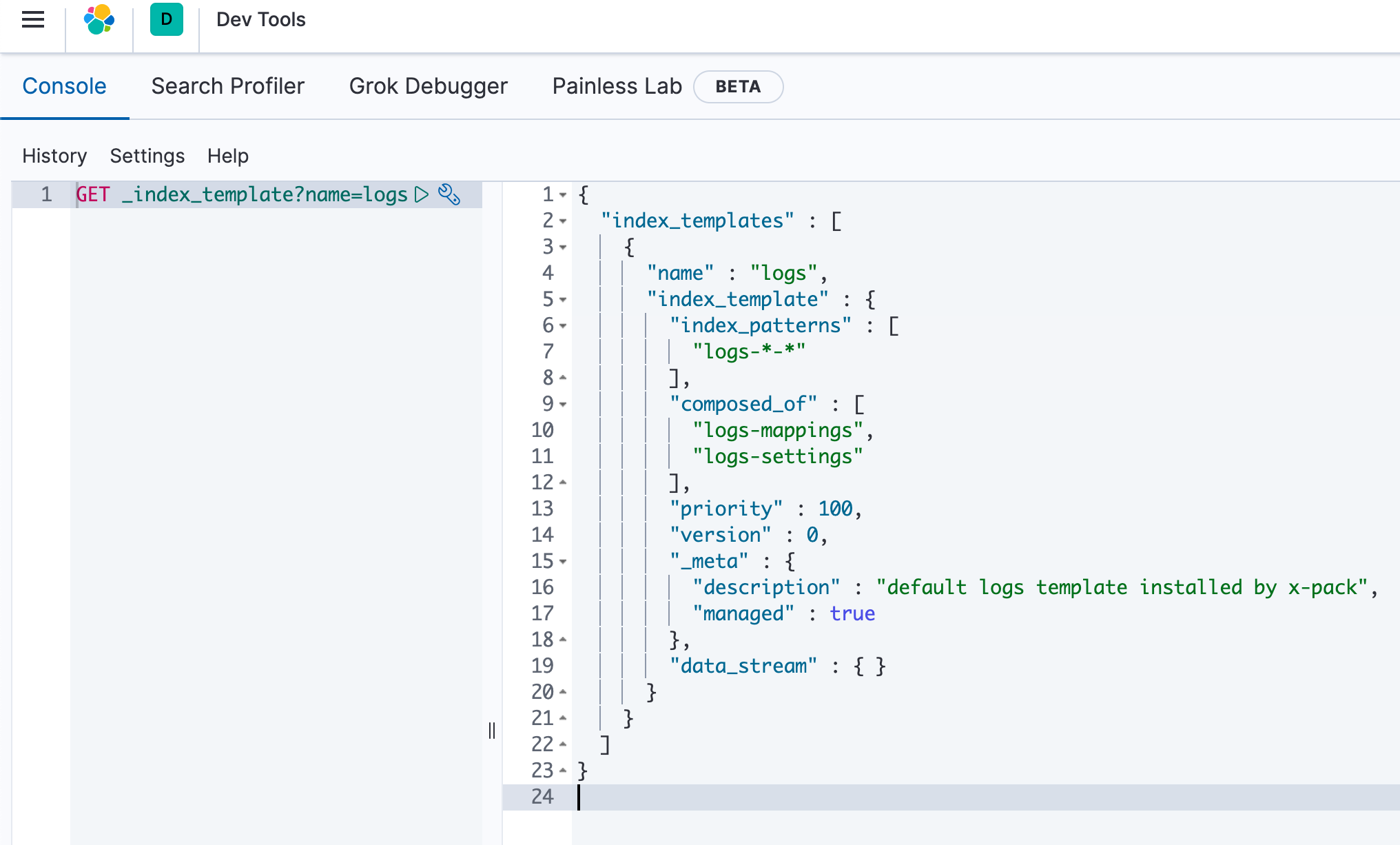
這是個 Index Template 是 Elastic Agent 產生的 logs 預設會套用的設置,其中幾個重點:
會套用在符合
logs-*-*格式的index上有
priority: 100很高的優先權,所以要注意如果你自己的 index template 其中index_patterns有同樣的格式的話,小心會被這個預設的配置給蓋掉。有使用到
logs-settings和logs-mappings的 Component Templates.
以下是 logs-settings的 Component Template.
主要設置的是 index settings
定義了這一系列 index 一致的管理方式 -
lifecycle。codec指定為best_compression。指定
query的default_field。
另外是 logs-mappings的內容
設置上的主要重點:
有使用到我們前一天介紹的
dynamic_templates,其中因為這一個 Index Template 的對象是 Logs,當有大量的文字的欄位時,不希望使用預設的text+ sub-fieldskeyword的配置,所以直接指定預設string的欄位就用keyword的型態來處理。date_detection有設為false,在這邊採取比較嚴謹的方式,不特別去嘗試判斷字串的欄位是否為日期格式,若要使用日期格式的規則,可由另外的 Component Template 來指定。有一些 Logs general的欄位,直接在 mappings 中先定義出來,例如:
@timestamp、ecs、host、message...等。
相關的 Index Template
我們從 _index_template 可以看到 logs-開頭的 Index Template 還有蠻多個
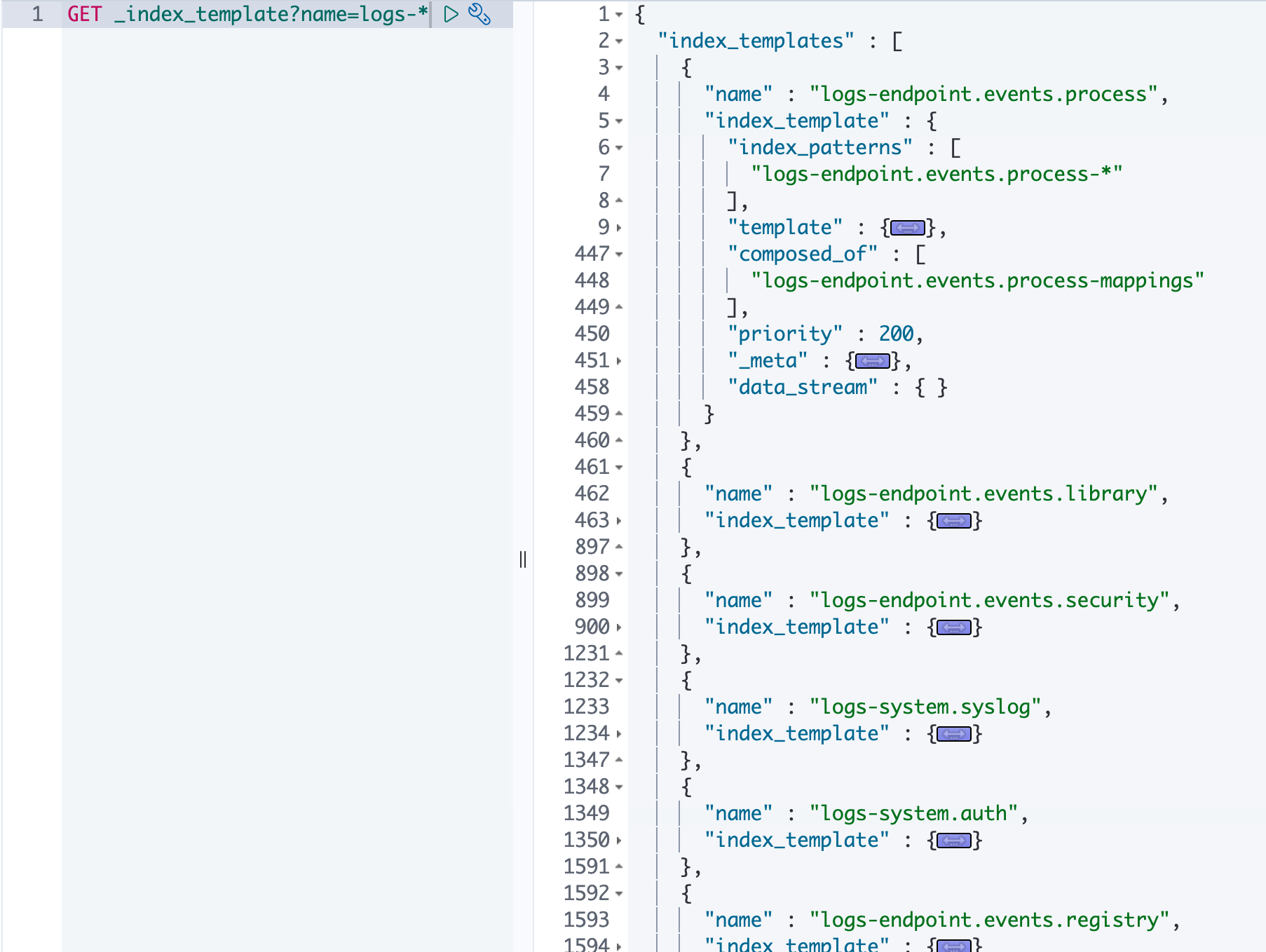
找其中一個來看,以 logs-endpoint-events.process為例:
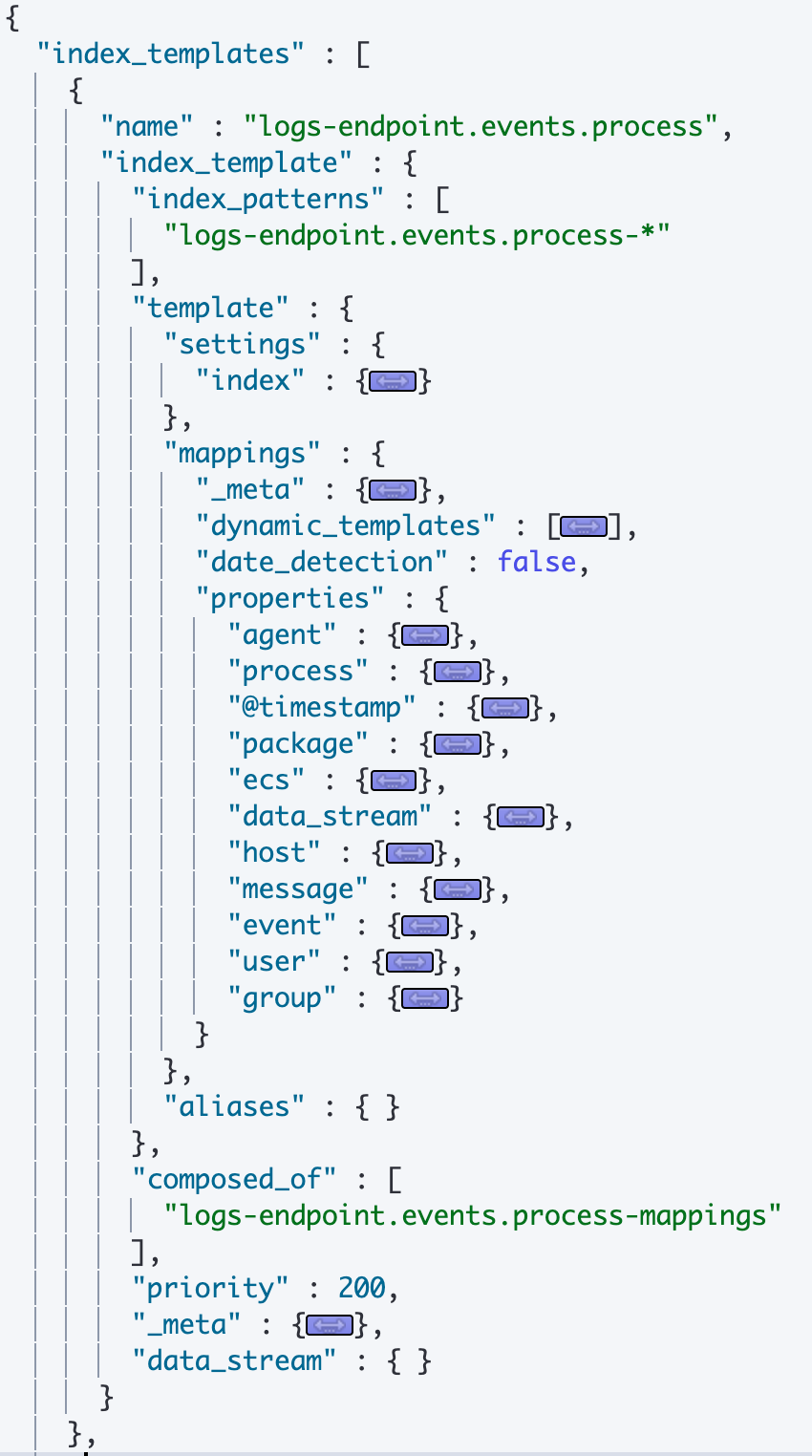
從
index_pattern可以發現,他也符合logs-*-*的格式,但他更針對某一子集來設置logs-endpoint.events.process-*他的 priority 設置到更高的
200,代表只要符合這個子集範圍的 Index,就直接以這個設置優先套用。一些基本的
index settings與mappings都直接在template中有定義。他也有設置 Component Template -
logs-endpoint.events.process-mappings這個 Component 很單純的設定了,只要是這種類型的 Logs,就是要把
dynamic設成false。
使用 Simulate API 來驗證 Index Template 的效果
當 Index Template 及 Component Template 設計的愈複雜,想要驗證結果如何,可以透過兩個 simulate API 來驗證。
Simulate Index
Simulate Index用途:當有個指定名字的 Index 要產生時,最終他被套用的 Template 結果為何,以及是否有其他因同規則發生重疊的 Template。

Simulate Template
Simulate Template用途:當建立這個 Template 後,若有一個 Index 因為這個 Index Template 而建立起來時,裡面的設定會長什麼樣子,以及是否有與其他同規則發生重疊的 Template。

Index Template 使用的建議
可以針對 Index Template 的
index_pattern及priority建立結構化的管理方式,例如logs與logs-xxxxx-*這樣的子、從關係。version一定要給,早期沒有_meta時可以考慮以日期來當版本號,不過有_mate後,會建議將此 index template 的基本描述及最後更新時間記錄在_meta中,以便於維護及管理。可共用的設置抽出成
Component Template,可以當作某種角色的定義,讓管理更容易。在設計好之後,請多使用
Simulate API來驗證這個 Index Template 的產生結果及影響範圍。Elastic 官方還有其他的 Index Template 及 Component Template,在使用前可以多參考這些 Template 的設計方式。
參考資料
Last updated