ES Index 的別名 (Alias)
進入此章節的先備知識
知道什麼是 Index。
知道如何使用 Search 以及 Filter。
此章節的重點學習
Index Alias 的基本使用方式。
學會 Index Alias 一些最佳實踐的做法。
Index Alias 的使用方式
使用 _cat API,列出所有的 Aliases
_cat API,列出所有的 AliasesGET _cat/aliases?v使用到的參數說明:
v: verbose,在回傳的結果顯示標題。alias:依 alias name 進行篩選。
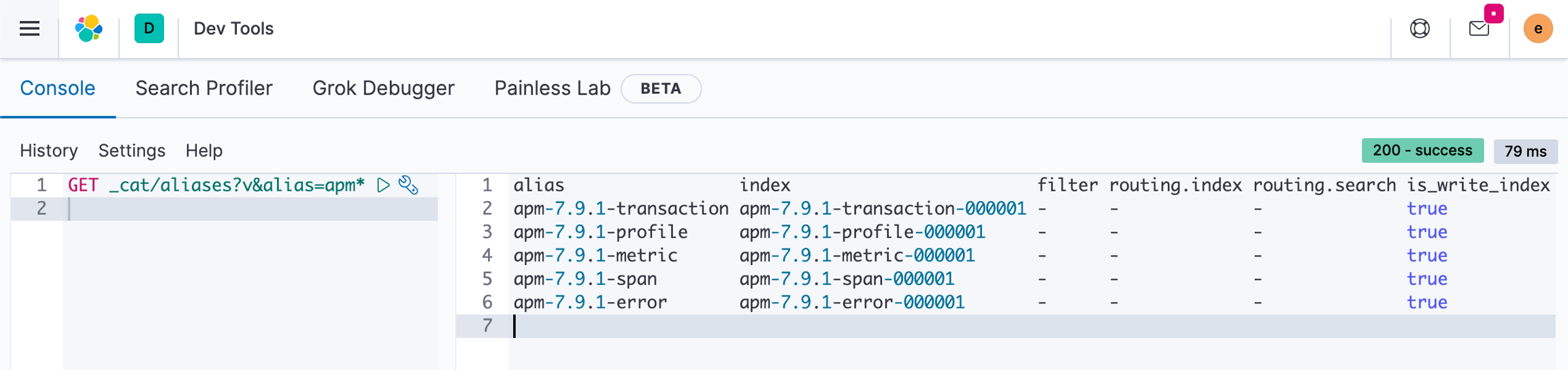
Add Alias alias API
建立與更新 index alias,這系列 API 都是針對某個 Index 來操作。
直接以官方的例子來看:
建立一個
2030的 alias,並直接指向logs_20302801這個 index。
建立時,也可以指定
routing的值,或是filter的條件,來讓這個 alias 有限定的用途。
使用
alias搭配filter的用法,可以想像是一些 Relational Database 有提供的View這樣的功能,透過指定的條件,讓這個alias是具有某些限定的存取行為、或是具有明確使用意義的。例如 Movies 的資料有一個 Index,但可以建立Top Movies或是Action Movies這樣的 alias ,配合特定的filter條件,但是都指向 Movies 的 Index。
Update index alias API
這個 API 不會綁定從某個 Index 出發,而且是可以同時進行多項 alias 相關的操作,整個請求所包含的動作會被封裝是一個 atomic 的操作,也就是成功就會全部都成功,其中有一個失敗就會全部都失敗,不會只有某部份成功而其他部份發生失敗。
API 的部份細節直接參考 官方文件 - Update index alias API ,這邊只快速列出幾個例子:
新增一個 alias
alias2並指向 indexmy-index-000001並且套用特定filter的規則:
透過
atomic的特性,幫 alias 改名字,不會在改名的過程中,造成服務中斷。
建立 alias 並搭配
filter與routing的設定:
指定
routing可以減少讓 request 跑到其他 shard 運作的時間,能直接強制導到某些 shard 身上。
使用
alias時,若會需要將資料透過alias來寫入,必預要明確的標示哪個 index 是is_write_index,這部份的設置在建立alias與index的關係時,可以一併加上宣告:
可透過 atomic 的特性,來把 write_index 的能力,從某個 index 移到另個 index 身上:
Best Practices
盡量全面使用 Index Aliases 來存取 index:因為要修改 mappings 中已存在的設定時,會需要重建 index、並重新 re-index 資料,因此使用 alias 的話,可以先建立新的 index (新的名字可再額外加上版號,例如
v2),資料從v1搬到v2後,再把 alias 直向新的v2index,驗證完成後再刪掉舊的v1index,index 的使用者們因為指向 alias ,也就不用全面更改成新的 index 名字了。善用 Index Aliases 搭配 Filter:
減少使用端的查詢複雜化,先將適度的 filter 封裝在 alias 中,明確的定義這個 alias 提供的內容,讓使用端不用處理這部份的邏輯。
權限的管理,限定使用者只能存取特定的子集合的資料、或是限定時間內的資料,而配合 security 的權限處理,可避免使用者存取到不應取得的資料,或是一口氣查詢太多舊資料導致效能的影響。
配合
routing來指定資料寫入到特定的shard:資料在 Indexing 進入 Elasticsearch 時,會依照 routing value 來進行 hash 的運算 (預設是使用_id當 routing value,並使用murmur3的 hash 演算法。),並依照計算出來的值與 primary shard 的數量來進行 mod 運算,以決定資料要寫入到哪個 shard 身上,但如果有指定的 routing value,就可以決定同樣 routing value 的資料會被計算放到同樣的 shard 身上,這樣對於 performance 的優化或是資料的管理上都可以有許多應用的方式,而 alias 就能配合指定routing的值來達到這類型的運用。配合 index Lifecycle Management (ILM):隨著時間增長的資料,使用 ILM 來管理這些資料時,其中就是搭配 Index Alias 來切換寫入時要指定到的實體 Index 在哪邊。
參考資料
Last updated